
USP Notice Board
Alert for January Fee challan
Dear Students
Your January 2026 fee challans are ready and can be downloaded from the USP Portal. Please download your fee challan and kindly pay the fee on or before 13th January, 2026. A fine will be charged for payments made after the due date.
If you have any queries, please contact the USP Accounts Office. You can reach Accounts office via WhatsApp at 03008730497 during the office hours (9am to 4PM).
USP Accounts Office
January, 2026
Subject: Winter Vacations Announcement
Dear All
It is hereby notified for the information of all students, faculty members, and staff that the University of Southern Punjab, Multan shall observe Winter Vacations from Monday, 29th December 2025 to Sunday, 11th January 2026.
All academic activities of the University shall resume on Monday, 12th January 2026, as per the notified schedule and timetable.
Note: Staff members of the Rector’s Office, Accounts, Admissions, and Examinations Departments shall remain in coordination with their respective Heads to comply with any official duties or procedures required during the vacation period.
This circular is issued with the approval of competent authority.
Best Regards
Dy.Director (CS)

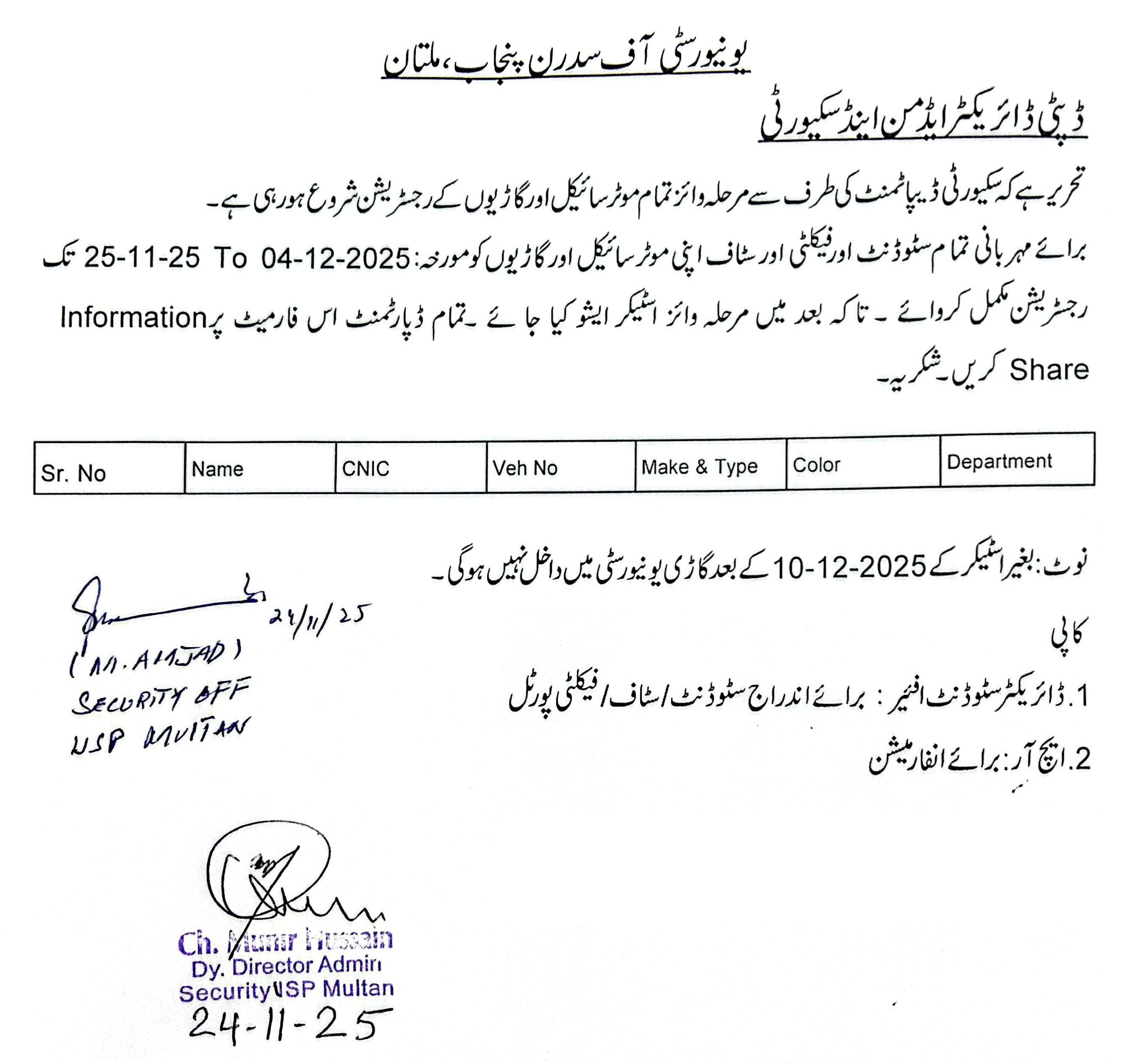
Please Contact Mr. Amjad (Security Officer) at 0333-7823581
Follow the USP Multan Official channel on WhatsApp

Student Portal Sign-In
Forgot password / Get Password
write your query in this regard at [email protected] along with the following documents:
- Picture of Your Student Card
- Picture of Your CNIC
- Picture of Your Any Paid Fee Voucher
Kindly note the reply may take 24 to 48 hours
Teacher Portal Sign-In
Parents Portal Sign-In
